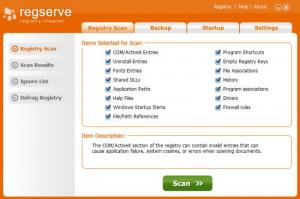RegServe
7.1.3.9
Size: 0 Bytes
Downloads: 4731
Platform: Windows (All Versions)
The Windows registry is the most important element of this operating system, as all the programs and files have their references stored in it. The Windows registry also has a lot of program settings stored in it. That's why it's important to maintain the registry as clean as possible at all times and to remove all the obsolete and useless keys and values from it. Unfortunately, this task cannot be performed using Windows alone and it's necessary to install a 3rd party application for this purpose.
A program which can help you clean your registry and improve your system's performance and stability is RegServe. This simple Windows program has all that takes to have a clean and healthy registry. After installing and launching it, the user will be presented with a graphical interface. The main part of the interface will allow the user to select the area of the registry that should be scanned for errors. By default, all the areas are selected.
Besides initiating the scanning process, RegServe will automatically back up the entire registry and save it as a file, so in case a wrong key gets removed, the user will have the possibility to easily recover it. After selecting the desired registry areas, the scanning process can begin.
In very little time, all found errors will be listed in the interface and the user will be able to remove some or all of them. Certain registry keys can be added to an ignore list, for not being displayed during the scanning process. Besides scanning the registry, RegServe can also display startup items and allows the user to easily disable any of them, for making Windows load faster and more stable.
Pros
It allows you to deeply scan your system registry and remove all the found errors. Besides that, the program can display startup items and can remove any of them. Furthermore, the backup feature automatically creates a copy of the registry before the scanning process starts.
Cons
The demo version cannot remove all found registry errors. RegServe allows you to easily scan your system registry for errors and remove all of them using a single mouse click.
RegServe
7.1.3.9
Download
RegServe Awards

RegServe Editor’s Review Rating
RegServe has been reviewed by Jerome Johnston on 06 Aug 2012. Based on the user interface, features and complexity, Findmysoft has rated RegServe 4 out of 5 stars, naming it Excellent